ZenLedger vs. Koinly
Which crypto tax app is better, Koinly or ZenLedger?
Looking for a crypto tax calculator that features everything you need to calculate and report your crypto taxes? If you’re torn between Koinly and ZenLedger, check out our side-by-side comparison for everything you need to know.
With more integrations and more features available on the free plan, Koinly looks like the better option at a glance, Koinly looks like the best ZenLedger alternative at a glance, but we need to dive deep into it to get the full story.
| Koinly | ZenLedger | |
|---|---|---|
| Free plan | ✔ with all features included excluding downloading your tax report | ✔ with limited features |
| Cheapest plan | $49 per tax year for 100 transactions | $0 for 25 transactions with limited features or $49 per year for 100 transactions |
| Payment options | Credit, debit, BTC, ETH, DAI, USDC, MATIC | Credit, debit, BTC, BCH, ETH, DOGE, LTC, USDC, SHIB |
| Integrations | 800 | 550 |
| Free portfolio tracking | ✔ | ✔ |
| NFTs | ✔ | ✔ from $149 |
| TurboTax, TaxAct | ✔ | ✔ |
| DeFi | ✔ | ✔ from $149 |
| Margin trading | ✔ | ✔ from $149 |
| Futures, options, and other CFDs | ✔ | ✔ from $149 |
| Loans | ✔ | ✔ from $149 |
| IRS tax forms | ✔ | ✔ |
| International tax reports | ✔ | ✘ CSV exports only |
| Free tax loss harvesting tool | ✔ | ✘ |
| Expert review | $499 - $1,999 depending on season | $275 for a 60-minute consultation up to $3500 for a premium prepared plan |
Integrations
| Koinly | ZenLedger | |
|---|---|---|
| All integrations | 800 | 550 |
| Supports major platforms | ✔ | ✔ |
| Supported blockchains | 170+ | 42 |
| YouTube how-to videos | 195 | 52 |
| TurboTax | ✔ | ✔ |
With thousands of coins and tokens available to trade, you need to know your crypto tax platform supports all your investments - and Koinly takes the lead, with more than 800 integrations overall, compared to ZenLedger’s 550.


Portfolio tracking
| Koinly | ZenLedger | |
|---|---|---|
| Portfolio tracking dashboard | ✔ | ✔ |
| View unrealized gains and losses | ✔ | ✔ |
| Individual holdings breakdown | ✔ | ✔ |
| View real-time market data for individual assets including rank, price, market cap | ✔ | ✘ |
| View balance, cost per unit, and total value of individual assets | ✔ | ✘ |
| View ROI for individual assets | ✔ | ✘ |
Both Koinly and ZenLedger function as both a free portfolio tracker and tax calculator, meaning both products can help you better understand your portfolio investments and performance.
But when it comes to the macro and micro levels of data, Koinly outshines ZenLedger. While ZenLedger offers a high-level overview of market prices for the top coins and the price and value of your holdings, that’s it.
Meanwhile, Koinly offers a high-level view of your portfolio, including the total value, cost basis, unrealized gains/losses, a breakdown of your transactions, and fiat held on exchanges. As well as this, on an individual assets level, Koinly provides:
Balance
Cost (total and per unit)
Market value
Rank
Market cap
Gains/losses
ROI
Allocation
When it comes to managing your NFTs, Koinly has a dedicated NFT dashboard that lets you preview your NFTs in the app, as well as see total and individual asset value, cost basis, and unrealized gains/losses.
DeFi, NFTs, margin trading, and derivatives
| Koinly | ZenLedger | |
|---|---|---|
| DeFi | ✔ | ✔ with a premium plan only |
| Margin trades | ✔ | ✔ with a premium plan only |
| Futures, options, and other CFDs | ✔ | ✔ with a premium plan only |
| Mining | ✔ | ✔ |
| Staking | ✔ | ✔ |
| Lending | ✔ | ✔ with a premium plan only |
| Airdrops | ✔ | ✔ |
| NFTs | ✔ | ✔ with a premium plan only |
Degen? You need tax software that can handle your chaos. From DeFi to margin trading to derivatives to lending, both Koinly and ZenLedger are up to the task. As well as this, both platforms can handle simpler transactions like mining and staking income, alongside airdrops, but Koinly stands out with superior blockchain support for DeFi investors.
While ZenLedger can handle DeFi transactions, if you’re using less common blockchains, Koinly is the superior choice with automatic import for more than 170 blockchains. As well as this, Koinly has extensive help guides for users importing liquidity transactions and DeFi lending platforms to make it as easy as possible to navigate your transactions and troubleshoot any potential issues.
It’s also worth noting that while ZenLedger does support DeFi, margin trading, futures, options, CFDs, lending, and NFTs - all of this is only available with a premium plan (starting from $149 a year). Koinly on the other hand lets you import and supports all your transactions on the free plan, including a free NFT dashboard. You’ll only ever pay when you want to download your tax report.
Free plan
| Koinly | ZenLedger | |
|---|---|---|
| Calculate DeFi, NFT, futures, and more | ✔ | ✘ - only available with a premium plan |
| Rich transaction detail | ✔ | ✔ |
| Rich tax summary | ✔ | ✔ |
| Preview capital gains, losses, income, and more | ✔ | ✔ |
| Free tax loss harvesting tool | ✔ | ✘ |
| Free portfolio tracking | ✔ | ✔ |
| Free NFT dashboard | ✔ | ✘ |
| View available reports | ✔ | ✘ |
Both Koinly and ZenLedger operate on a freemium model, but Koinly’s is far more generous.
All of Koinly’s features, excluding the ability to download your tax report, are available on its free plan. This includes support for all transaction types (no matter how complicated!), rich transaction detail, your tax summary that lets you preview your gains, losses, income, etc., as well as a free tax loss harvesting tool, an NFT dashboard, and the ability to see what reports are available to download before you spend your money on a paid plan. Nothing is locked behind paywalls, so you can make sure you’re happy with how Koinly works before you’ll ever pay a cent.
Meanwhile, ZenLedger does offer a free plan that includes a tax report for customers with less than 25 transactions. Still, this plan doesn’t include features like support for more complex transactions (including NFTs), a tax loss harvesting tool to optimize your tax liability, and more. So while this may be a great option for a small number of investors with a minimal number of simple transactions, it’s not a suitable option for most crypto investors.
Usability and features
| Koinly | ZenLedger | |
|---|---|---|
| Easy to use, without compromising functionality | ✔ | ✘ |
| Automatic error detection | ✔ | ✔ |
| Supported transaction types | ✔ | ✔ |
| Transaction filters | ✔ | ✔ |
| Customizable tax settings | ✔ | ✘ |
Because Koinly was built by crypto investors who get how much of a pain accounting for crypto transactions on your tax return can be, it’s user-focused. That means Koinly has made it as easy as possible to navigate, view, edit, and troubleshoot your transactions.

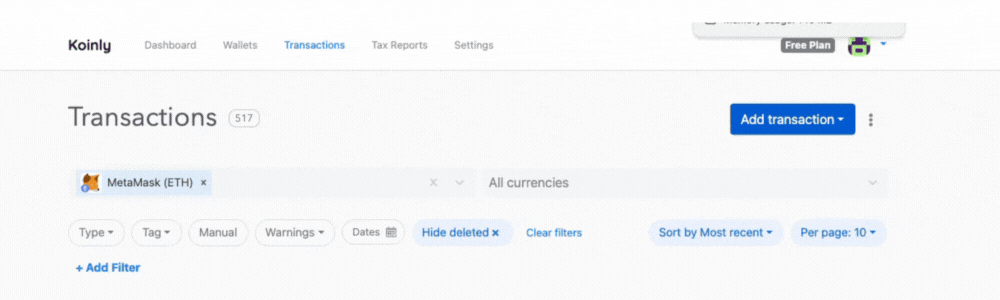
As well as this, crypto tax guidance from governments around the world is lackluster at best. Most tax offices haven’t kept up with the innovation of crypto and as such, guidance is often lacking around specific transactions. While Koinly encourages a conservative approach to your crypto taxes by assuming the majority of transactions are taxable, it does offer several customizable tax settings that you (with the help of an experienced accountant) can amend.
These tax settings are set by default based on your country’s guidance, but they’re particularly helpful for investors internationally as several countries are clear that things like crypto to crypto trades or staking directly as part of a PoS consensus mechanism are not taxable. Meanwhile, ZenLedger’s tax settings are limited to cost basis, country, and currency only, meaning it may be unable to support users worldwide.
This is particularly important for investors where a very specific cost basis method is dictated, for example, the Share Pooling method in the UK, the PVCT/PFU method in France, and the Adjusted Cost Basis method in Canada. Koinly supports all of these methods, as well as FIFO, HIFO (including optimized HIFO), LIFO, and ACB while ZenLedger only supports FIFO, HIFO, LIFO, and ACB.
Customer support
More than 1 million customers have used Koinly to calculate and file their crypto taxes, as well as thousands of CPAs globally - and it shows, with an average 4.8-star rating on Trustpilot from more than 1,500 reviews. Meanwhile, ZenLedger has a respectable average of 3.5 stars on Trustpilot from just over 60 reviews.
While both platforms offer free email support and live chat for all plans, if you want an expert to review your transactions to make sure everything is in order, Koinly’s pricing works out better, with expert reviews priced between $499 to $1999 depending on the season. With Koinly’s expert reviews, one of our seasoned handlers will go through every aspect of your transaction data, to make sure everything is imported and calculated correctly, so you can file your taxes with confidence knowing the figures are correct. Meanwhile, ZenLedger offers a 60-minute consultation for $275 or a premium prepared plan starting from $3500.
Supported Countries
| Koinly | ZenLedger | |
|---|---|---|
| USA IRS Reports | ✔ | ✔ |
| Canada CRA report | ✔ | ✘ |
| UK HMRC Report | ✔ | ✘ |
| Australia ATO report | ✔ | ✘ |
| Sweden Blankett K4 report | ✔ | ✘ |
| France Formulaire 2086 report | ✔ | ✘ |
| Finland Lomake 9 report | ✔ | ✘ |
| Denmark Skattestyrelsen Fortjeneste report | ✔ | ✘ |
| Swiss FTA/ESTV Valuation report | ✔ | ✘ |
Both Koinly and ZenLedger offer excellent support for US users, including dedicated IRS forms such as Form 8949, Schedule D, and Schedule 1, and reports you can upload directly into your preferred tax filing solution like TurboTax or TaxAct.
But outside the US, Koinly stands out - with dedicated reports for Canada, Australia, the UK, Sweden, France, Finland, and Switzerland - as well as a Complete Tax Report PDF that can help you file in many more countries. While ZenLedger claims to support international investors, it only offers generic gains, income, end-of-year valuation reports, and so on for international users.
Conclusion: Koinly wins!
While ZenLedger’s free plan may be suitable for a small number of investors with minimal transactions on major exchanges, for the majority of crypto investors, Koinly is the better choice with a feature-packed freemium model, better pricing, better customer support, more integrations, and superior international support.





