CoinTracker vs. Koinly
Which crypto tax app is better, Koinly or CoinTracker?
Looking for a crypto tax calculator that does everything you need? If you’re stuck between Koinly and CoinTracker, we’ve put together a simple guide to help you compare the two.
With a more generous free plan, better pricing overall, and an additional 300 integrations, Koinly looks like the best CoinTracker alternative at a glance. But let’s explore the nitty gritty and compare the two side by side.
| Koinly | CoinTracker | |
|---|---|---|
| Free plan | ✔ with all features included excluding downloading your tax report | ✔ with limited features |
| Cheapest plan | $49 per tax year for 100 transactions | $59 for 100 transactions for all tax years |
| Payment options | Credit, debit, BTC, ETH, DAI, USDC, MATIC | Credit or debit |
| Integrations | 800 | 512 |
| Free portfolio tracking | ✔ | ✔ |
| NFT dashboard | ✔ | ✔ |
| TurboTax, TaxAct | ✔ | ✔ |
| DeFi | ✔ | ✔ |
| Margin trading | ✔ | ✔ |
| Futures, options, and other CFDs | ✔ | ✔ |
| Loans | ✔ | ✔ |
| IRS tax forms | ✔ | ✔ |
| International tax reports | ✔ | ✘ CSV reports only |
| Free tax loss harvesting tool | ✔ | ✘ |
| Expert review | $499 - $1,999 depending on season | ✘ |
Integrations
| Koinly | CoinTracker | |
|---|---|---|
| All integrations | 800 | 512 |
| Supports major platforms | ✔ | ✔ |
| Supported wallets | 134 | 28 |
| API integrations (auto-sync) | 300 | 91 |
| YouTube how-to videos | 195 | 15 |
| TurboTax | ✔ | ✔ |
Why are platform integrations important? If you're like most investors, juggling a mix of crypto platforms is just part of the game. You'll need a tax tool that seamlessly integrates with all your wallets, exchanges, and blockchains. Skipping even a single platform can tilt your tax calculations, either bumping up your bill or saddling you with the tedious task of manually creating and uploading CSV files to import your transactions.
When comparing CoinTracker with Koinly, Koinly is miles ahead on the integration front, supporting more than 800 integrations. That means you’re covered for - everything from the major centralized exchanges, all the way to the newer blockchains and projects.
To be fair, CoinTracker offers a decent selection of major platforms, with a total of 512 integrations, but the vast majority of these - 374 - require you to create a CoinTracker custom CSV file, with only 60 integrations supported by custom CSV file (that is a file you can export from the exchange and upload straight to CoinTracker), and only 91 of these being supported with automatic integration via API. Meanwhile, more than 300 of Koinly’s integrations are automatic, and the vast majority of Koinly’s CSV files can simply be exported from your exchange and uploaded straight to Koinly.
If time is on your side, CoinTracker could be an option, but for anyone wanting to get things done fast and with minimal effort, Koinly leads this round.
Bonus points: Koinly helps investors learn how to use Koinly, with more than 190 support videos that explain the ins and outs of connecting platforms, importing transactions, and finding the right CSV files or API keys CoinTracker has clearly not invested in user education to the same degree, offering only 43 marketing-style videos on its channel.
Portfolio tracking
| Koinly | CoinTracker | |
|---|---|---|
| Portfolio tracking dashboard | ✔ | ✔ |
| View unrealized gains and losses | ✔ | ✔ |
| Individual holdings breakdown | ✔ | ✔ |
| View real-time market data | ✔ | ✔ |
| View rich detail about individual holdings including rank, price, market cap | ✔ | ✘ |
| View balance, cost per unit, and total value of individual assets | ✔ | ✘ |
| View ROI for individual assets | ✔ | ✔ |
Both Koinly and CoinTracker function as crypto tax tools and free portfolio trackers. Both products feature a dedicated dashboard to help you easily view and better understand your portfolio, on a macro and a micro level.
While both options function well as a portfolio tracker, and both feature a dedicated NFT dashboard, Koinly offers more information about your assets at an individual holdings level, helping you better understand your portfolio performance.
DeFi, NFTs, margin trading, and derivatives
| Koinly | CoinTracker | |
|---|---|---|
| DeFi | ✔ | ✔ |
| Margin trades | ✔ | ✔ |
| Futures, options, and other CFDs | ✔ | ✔ |
| Mining | ✔ | ✔ |
| Staking | ✔ | ✔ |
| Lending | ✔ | ✔ |
| Airdrops | ✔ | ✔ |
| NFTs | ✔ | ✔ |
Both Koinly and CoinTracker feature outstanding support for the various different types of transactions available to crypto investors. While transactions like mining and staking should be supported as standard by crypto tax software, other crypto tax software providers don’t support calculations for more complicated transactions like DeFi, margin trading, futures, options, and lending.
While both options offer excellent support for all these transactions, Koinly might just lead the charge with improved DeFi support thanks to additional blockchains supported.
Free plan
| Koinly | CoinTracker | |
|---|---|---|
| Rich transaction detail | ✔ | ✔ |
| Rich tax summary | ✔ | ✘ |
| Preview capital gains, losses, income, and more | ✔ | ✘ |
| Free tax loss harvesting tool | ✔ | ✘ |
| Free portfolio tracking | ✔ | ✔ |
| Free NFT dashboard | ✔ | ✔ |
| View available reports | ✔ | ✘ |
| Optimized cost basis options | ✔ | ✘ |
Both Koinly and CoinTracker offer a free plan, but with Koinly, you get a lot more
On a free plan, CoinTracker lets you import your transactions, view your transactions, and view a dashboard, but with a limited asset overview. To preview your tax summary or access a tax loss harvesting tool, you’ll have to upgrade to a paid plan.
Meanwhile, these features are all available at no cost on Koinly’s free plan. On Koinly you can import and view your transactions in detail, as well as use the dashboard to get a detailed understanding of asset performance. Plus Koinly offers a dedicated dashboard for your NFTs.
Koinly users also get a free preview of their tax liability, including capital gains, losses, income, and more (excluding Canadian users). And you can also use Koinly’s free tax loss harvesting feature to get a better understanding of your tax liability and simulate trades to see how they’d impact your tax bill.
As well as this, while CoinTracker locks some cost basis optimization methods behind a paywall, Koinly offers optimized HIFO for US investors and the ability to lock transactions and switch cost basis methods each year, free of charge.
Paid plans
When it comes to paid plans, Koinly also stands out as the better option - as excluding the cheapest CoinTracker plan, other CoinTracker plans are nearly double the price. A comparative premium plan on each platform that covers 1000 transactions works out at $99 on Koinly and $249 on CoinTracker.
It is worth noting, however, that CoinTracker plans include all tax years, as opposed to one individual tax year like with Koinly. In some instances, this means if you need to file multiple tax years, CoinTracker may work out competitively from a pricing perspective, as you will need reports for multiple years. But for the majority of investors looking to file for the previous financial year only, Koinly is more competitive from a price perspective.
Usability and features
| Koinly | CoinTracker | |
|---|---|---|
| Easy to use, without compromising functionality | ✔ | ✔ |
| Automatic error detection | ✔ | ✔ |
| Supported transaction types | ✔ | ✔ |
| Transaction filters | ✔ | ✔ |
| Customizable tax settings | ✔ | ✔ (only available in certain countries) |
It’s important that your crypto tax tool makes it as easy as possible to file your taxes - and both Koinly and CoinTracker offer a number of features to make this as simple as possible.
Both platforms make it easy to import your transactions automatically, offering a number of API integrations for all major platforms. Once your transactions are imported, both platforms allow you to easily filter by wallet, transaction type, currency, and more, to find what you’re looking for, as well as offer tags to help you categorize different kinds of transactions and income.
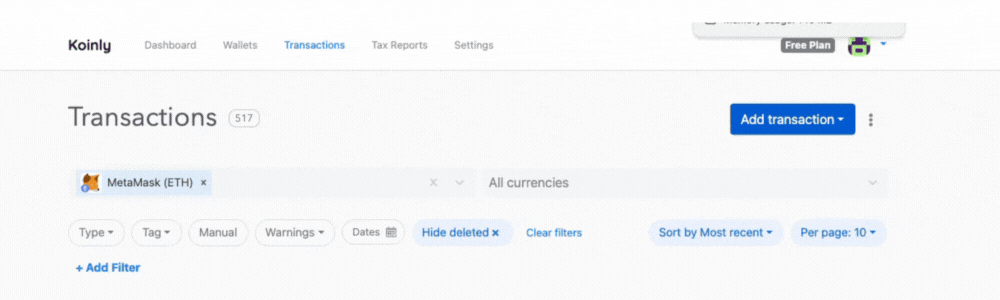 As well as this, Koinly and CoinTracker both feature automatic error detection, which can help you find and resolve any errors in transaction data that may be impacting your taxes. With Koinly, this gets flagged with an icon next to your wallet, as well as warnings above your tax summary, and you’re offered a wealth of links to help guides make it easy to resolve these errors correctly. Meanwhile, with CoinTracker, you’ll have to filter your transactions by ‘needs review’, and search through their help content separately to resolve any issues.
As well as this, Koinly and CoinTracker both feature automatic error detection, which can help you find and resolve any errors in transaction data that may be impacting your taxes. With Koinly, this gets flagged with an icon next to your wallet, as well as warnings above your tax summary, and you’re offered a wealth of links to help guides make it easy to resolve these errors correctly. Meanwhile, with CoinTracker, you’ll have to filter your transactions by ‘needs review’, and search through their help content separately to resolve any issues.
Perhaps most importantly, as CoinTracker doesn’t let you preview your full tax summary (i.e. gains, losses, income, expenses, and more), if you do have issues with your transactions that are impacting your tax bill, you won’t know (or be able to contact customer support) until you have a paid plan. Whereas at Koinly, our customer support team will be happy to help you, free of charge, every step of the way, and you can preview your tax liability before buying a plan to make sure you’re happy with the numbers before you commit.
Customer support
Crypto taxes get complicated and even with automatic error detection and reconciliation, if you’ve got a lot of trades, sometimes your transactions don’t line up as you’d like them to - which is where an amazing customer support team comes in.
Koinly offers free live chat and email support for all plans, as well as priority support for trader plans with thousands of transactions to navigate. And with more than a thousand 5-star Trustpilot reviews and an average 4.8-star rating, the customer support team has helped hundreds of crypto investors navigate their taxes.
CoinTracker isn’t far off, with an average 4.6-star rating on Trustpilot from just over 600 reviews, but customer support is limited to paid plans only.
Supported Countries
| Koinly | CoinTracker | |
|---|---|---|
| USA IRS Reports | ✔ | ✔ |
| Canada CRA report | ✔ | ✔ |
| UK HMRC Report | ✔ | ✘ |
| Australia ATO report | ✔ | ✘ |
| Sweden Blankett K4 report | ✔ | ✘ |
| France Formulaire 2086 report | ✔ | ✘ |
| Finland Lomake 9 report | ✔ | ✘ |
| Denmark Skattestyrelsen Fortjeneste report | ✔ | ✘ |
| Swiss FTA/ESTV Valuation report | ✔ | ✘ |
Both Koinly and CoinTracker have US investors covered with key tax forms like IRS Form 8949 and Schedule D, plus integration with TurboTax and TaxAct. Canadian investors? You're in luck too, with CRA Schedule 3 reports at the ready. But for the global crypto crowd, Koinly shines, offering specialized reports for places like the UK, Australia, and across Europe. For any country not covered with a tailored report. Koinly’s Complete Tax Report helps users in dozens of countries to file as it includes all the information investors may need about their capital gains, losses, income, expenses, and more.
Unhelpfully, CoinTracker doesn’t offer tailored reports for countries outside of the US and Canada, and its Koinly-equivalent ‘universal’ reports are limited to CSV files with only capital gains and transaction history. For anyone based outside of North America, CoinTracker isn’t much of an option.
Conclusion: Koinly wins!
Overall, both Koinly and CoinTracker are solid options for your crypto taxes, but Koinly leads the way, offering more integrations for a more affordable price tag with superior customer support. For international investors in particular, Koinly stands out with dedicated reports to make it easier than ever to file.




