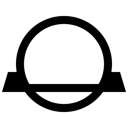How to file your CoinJar taxes with Koinly
How to do your CoinJar taxes with Koinly
CoinJar lets users buy, sell and store a variety of crypto assets, while CoinJar Exchange offers a variety of features appealing to more experienced investors, including direct trading and a dedicated trading API. The platforms have attracted more than 400,000 users worldwide, trading more than a billion dollars in crypto assets. Whatever your investments, Koinly can help you with your CoinJar crypto taxes.
Sign up to Koinly and choose your country (Australia) and currency (AUD)
Connect CoinJar with Koinly to import all your CoinJar trades safely and securely
Koinly categorizes CoinJar transactions into gains, losses, and income
Koinly calculates your CoinJar Capital Gains Tax and CoinJar Income Tax
Download your CoinJar tax report from Koinly
File your CoinJar taxes online with the ATO or with your crypto tax accountant
Watch how to do your CoinJar taxes fast
How are CoinJar transactions taxed?
The ATO guidance on crypto tax states you’ll pay either Capital Gains Tax or Income Tax on your crypto, depending on your specific investments. The amount of tax you’ll pay depends on how much you earn and how long you’ve held your crypto. Learn more in our Australia crypto tax guide, but in brief:
Capital Gains Tax: If you sold or swapped crypto on CoinJar and made a gain, you’ll pay Capital Gains Tax on that gain. For short-term gains (assets held less than a year), you’ll pay between 0% to 45% in tax depending on how much you earn. For long-term gains (assets held more than a year), you’ll receive a 50% discount.
Income Tax: If you earned new tokens on CoinJar, the ATO may view this as additional income and you may need to pay Income Tax upon receipt.
Not in Australia? Learn more about crypto tax in your country in our crypto tax guides.
Does CoinJar report to the ATO?
The ATO announced back in 2019 that it was collecting KYC records from all Designated Service Providers (DSPs) of cryptocurrencies based in Australia - though it didn't say which exchanges specifically. The ATO has been using these records to contact crypto investors and warn them to pay their crypto taxes or face steep penalties. As one of the most popular crypto exchanges in Australia, CoinJar is almost definitely considered a DSP by the ATO and has likely faced pressure to share KYC data to ensure tax compliance.
How do I file my CoinJar taxes?
You’ll report your crypto gains and income - including CoinJar - to the ATO as part of your annual tax return. You can do this using the myTax portal or paper forms NAT 2541 & NAT 2670.
To do it yourself, start by identifying the cost basis of each crypto asset, your taxable transactions, and the kind of tax that applies. Then calculate your gains and losses, both short-term and long-term, using an allowable cost basis method.
You need to do this for your CoinJar transactions, as well as for every crypto exchange or wallet you used to trade throughout the financial year. It’s a lot of work for active investors.
Fortunately, you can use Koinly and save hours. Just connect CoinJar and Koinly automatically via API or by uploading a CSV file of your transaction history. Koinly will calculate your CoinJar taxes and generate your myTax report, ready to file with the ATO.
Please note, you'll need to connect CoinJar and CoinJar Exchange separately with Koinly. We've got instructions on how to connect both.
How to connect Koinly and CoinJar automatically using API
On Koinly
Sign up or log in to Koinly and go to wallets
Select add new wallet: CoinJar
Select set up auto-sync
Select continue to CoinJar
On CoinJar
Log in to your CoinJar account (if you're already logged in, this will take you to a page where you need to select authorize access)
Select authorize
This will take you back to Koinly where your wallet will sync
How to connect CoinJar Exchange with Koinly automatically using API
On CoinJar Exchange
Log in to your CoinJar Exchange account
Select settings
Select API key
Select read-only access
Select generate new API key
Copy the API key
On Koinly
Sign up or log in to Koinly and go to wallets
Select add new wallet: CoinJar Exchange
Select set up auto-sync
Paste your CoinJar API key
Select secure import
Important
Make sure you connect CoinJar & CoinJar exchange if you’re using both.
How to integrate CoinJar with Koinly using CSV
You'll need to start by downloading a CSV file with your full trading history from CoinJar before you can upload it to Koinly. If you’re using CoinJar exchange, you’ll also need a CSV file from there too. Here's how to get both.
How to download and export your transaction history CSV file from CoinJar
For CoinJar
Log in to your CoinJar account
Select settings
Select reports & statements
Select transaction history statements
Select export purchase & sales CSV
Select export CSV report
Repeat steps 1 to 4, then select export deposits & withdrawals CSV and select export CSV report
Your CSV files will be sent to your email, so log in and download the attached CSV files
For CoinJar Exchange
Sign in to your CoinJar exchange account
Select fills
Select report
Select the date range - this should include your entire trading history
Select generate report
Your CSV file will be sent to your email, so log in and download the attached CSV file.
How to upload your CoinJar CSV to Koinly
Now you've got your CSV file, here's how to upload it to Koinly.
Sign up or log in to Koinly and go to wallets
Select add new wallet: CoinJar
Select import from file
Upload your CSV files
Important
Don’t forget to tag your transactions according to the ATO’s crypto tax rules.
Your CSV file is sent to the email address associated with your account - this should arrive in your inbox within 15 minutes.
Make sure you download the right transaction history statement, for CoinJar is the Purchase & Sales CSV and the Deposits & Withdrawals CSV. For CoinJar Exchange, it is the Fill Report you need to upload to Koinly.
Make sure when selecting your date range to include your entire CoinJar Exchange transaction history so Koinly can calculate your taxes correctly.
Reports that exceed 1,048,576 rows may not open in Microsoft Excel - this isn't an issue for most users, but if you're trading at volume, you can split your report into smaller time frames to get around this.
Your frequently asked questions
Does CoinJar have tax documents?
No, CoinJar doesn't provide a tax statement for the ATO, HMRC, or any other tax office. But you can use your CoinJar transaction history to calculate your crypto taxes using crypto tax software like Koinly.
You can do this in minutes using the CoinJar tax report API. This API fetches your CoinJar transaction data and imports it to your chosen crypto tax app. Don't worry about another app having access to your CoinJar account - the API is read-only.
If you prefer to use CSV files, follow the steps above to download your CoinJar transaction history in CSV format. You can then calculate your crypto taxes yourself using this information, or upload these CSV files into a crypto tax app.
How do I get CoinJar tax documents?
CoinJar and CoinJar Exchange offer twp easy ways to export your transaction history to connect with crypto tax software - like Koinly - and generate tax forms. Either connect via API or upload a CSV file of your CoinJar transaction history.
Does CoinJar provide financial or end of year statements?
No, CoinJar doesn't supply end of year or financial statements. But you can use your CoinJar transaction history as a financial statement to generate a tax report for your local tax office.
Follow the steps above to download your CoinJar transaction history, as well as your CoinJar exchange transaction history. Remember if you're uploading these CSV files to a crypto tax app, you'll need your complete CoinJar transaction history - so for as long as you've been using the account. This lets your crypto tax calculator calculate your short and long-term capital gains and losses accurately to ensure you pay the right amount in tax.
Once you have your CoinJar transaction statement, calculate your crypto taxes manually or upload your CoinJar financial statement to a crypto tax app to fetch a CoinJar tax statement in minutes.
When you're picking the date range, just select a date range that reflects your financial year, for example the 1st of July to 30th of June for Australian residents or the 6th of April to the 5th of April for UK residents.
Do I have to pay taxes on CoinJar?
Yes. If you have gains or income from your CoinJar transactions - you’ll need to report this to your tax office & pay any tax due. If you’re thinking of avoiding your taxes? Don’t - the penalties are steep!
Is CoinJar safe?
Yes, CoinJar is regarded as a safe and well-regulated crypto exchange and follows best security practices.
Does CoinJar have KYC?
Yes. CoinJar is an AUSTRAC registered exchange and must collect KYC data in order to operate in Australia.