CoinTracking vs. Koinly
Which crypto tax app is better, Koinly or CoinTracking?
Are you looking for a crypto tax calculator with everything you need to calculate and report your crypto taxes? If you’re torn between Koinly and CoinTracking, check out our side–by–side comparison for everything you need to know.
With more affordable pricing for the majority of users superior support for integrations, and a much more user-friendly interface, Koinly seems like the obvious choice - but let’s compare the two side by side to get the full story.
| Koinly | CoinTracking | |
|---|---|---|
| Free plan | ✔ with all features included excluding your tax report download | ✔ for up to 200 transactions |
| Cheapest plan | $49 per tax year for 100 transactions | $156 per year for 3,500 transactions |
| Payment options | Credit, debit, BTC, ETH, DAI, USDC, MATIC | Credit, debit, PayPal, BTC, Crypto.com |
| Integrations | 800 | 398 |
| Free portfolio tracking | ✔ | ✔ |
| NFTs | ✔ | ✔ |
| TurboTax, TaxAct | ✔ | ✔ |
| DeFi | ✔ | ✔ |
| Margin trading | ✔ | ✔ |
| Futures, options, and other CFDs | ✔ | ✔ |
| Loans | ✔ | ✔ |
| IRS tax forms | ✔ | ✔ |
| International tax reports | ✔ | ✘ |
| Free tax loss harvesting tool | ✔ | ✔ |
| Expert review | $499 - $1,999 depending on season | $339 - $2,799 depending on service |
Integrations
| Koinly | CoinTracking | |
|---|---|---|
| All integrations | 800 | 398 |
| Supported major platforms | ✔ | ✔ |
| YouTube how-to videos | 195 | 95 |
| TurboTax | ✔ | ✔ |
You need your crypto tax calculator to support all of the cryptocurrencies you’re investing in and all of the exchanges and wallets you’re using - and Koinly is miles ahead of CoinTracking when it comes to integrations, with more than 800 exchanges, wallets, and blockchains supported, compared to CoinTracking’s 398.
As well as this, Koinly has invested in user education, with more than 195 how-to videos, showing you exactly how to import your data via API or CSV for hundreds of different integrations. Comparatively, CoinTracking has around 95 videos - many of which are more geared towards marketing the product.
Portfolio tracking
| Koinly | CoinTracking | |
|---|---|---|
| Portfolio tracking dashboard | ✔ | ✔ |
| View unrealized gains and losses | ✔ | ✔ |
| Individual holdings breakdown | ✔ | ✔ |
| View real-time market data for individual assets including rank, price, market cap | ✔ | ✔ |
| View balance, cost per unit, and total value of individual assets | ✔ | ✔ |
| View ROI for individual assets | ✔ | ✔ |
Both Koinly and CoinTracking dual up as crypto tax calculators and crypto portfolio trackers. You can use either product to get a complete overview of your crypto investment portfolio, on both a macro and micro level, with a dedicated dashboard, and a breakdown of individual holdings performance including ROI, balance, cost per unit, and more.
DeFi, NFTs, margin trading, and derivatives
| Koinly | CoinTracking | |
|---|---|---|
| DeFi | ✔ | ✔ |
| Margin trades | ✔ | ✔ |
| Futures, options, and other CFDs | ✔ | ✔ |
| Mining | ✔ | ✔ |
| Staking | ✔ | ✔ |
| Lending | ✔ | ✔ |
| Airdrops | ✔ | ✔ |
| NFTs | ✔ | ✔ |
You need your crypto tax calculator to be able to handle all the various transactions you’ve made - and with a wealth of investments available, this can get complicated. Fortunately, both Koinly and CoinTracking can handle more common transactions like mining rewards, staking rewards, and airdrops, as well as more complicated transactions like liquidity pool transactions, margin trades, and derivatives.
A key difference to note, however, is that Koinly can do a lot more automatically, while with CoinTracking, many users report having to manually tag the majority of more complicated transactions.
While both platforms can handle NFTs, Koinly’s NFT dashboard stands out as superior, as it allows you to preview your NFTs, as well as view information around NFT value, cost basis, and unrealized gains/losses.
Free plan
| Koinly | CoinTracking | |
|---|---|---|
| Rich transaction detail | ✔ | ✔ |
| Rich tax summary | ✔ | ✔ |
| Transaction limit | 10,000 | 200 |
| Preview capital gains, losses, income, and more | ✔ | ✔ |
| Free tax loss harvesting tool | ✔ | ✔ |
| Free portfolio tracking | ✔ | ✔ |
| Free NFT dashboard | ✔ | ✔ |
| View available reports | ✔ | ✔ |
Both Koinly and CoinTracking offer a free plan to users can try before they buy and in most aspects, they’re comparable. Unlike many other crypto tax tools, neither Koinly nor CoinTracking lock features behind paywalls, so you’ll be able to truly experience the product before you pay a dime.
However, while CoinTracking offers up to 200 transactions for free users (and a free tax report for users with less than 100 transactions with a current promotion), Koinly lets users import and calculate up to 10,000 transactions, all for free. You’ll only ever pay when you want to download a tax report.
Usability and features
| Koinly | CoinTracking | |
|---|---|---|
| Easy to use, without compromising functionality | ✔ | ✘ |
| Automatic error detection | ✔ | ✔ |
| Supported transaction types | ✔ | ✔ |
| Transaction filters | ✔ | ✔ |
| Customizable tax settings | ✔ | ✘ |
The whole point of a crypto tax calculator tool is to avoid the pain of manual edits and spreadsheets, and Koinly was built for just that purpose. This means Koinly puts user experience first - making it as simple and easy as possible to navigate the platform, resolve any data import issues, and get your tax report as painlessly as possible. The platform itself is geared to do just that, with features like automatic error detection (alongside user help guides to resolve common issues).
While CoinTracking has automatic error detection and other features that Koinly has, the platform isn’t easy to navigate, especially for those completely unfamiliar with crypto tax tools. You’ll find errors under the checks section of the reporting tab, but there’s minimal linked documentation on resolving issues and the interface to edit transactions is far from user-friendly.
Both platforms feature transaction tags and filters to help you find any specific transactions you need to - but using Koinly is much easier, with an intuitive interface and extensive help guides. While CoinTracking has the same features, it’s much less intuitive and there’s far less documentation to help you figure it out.
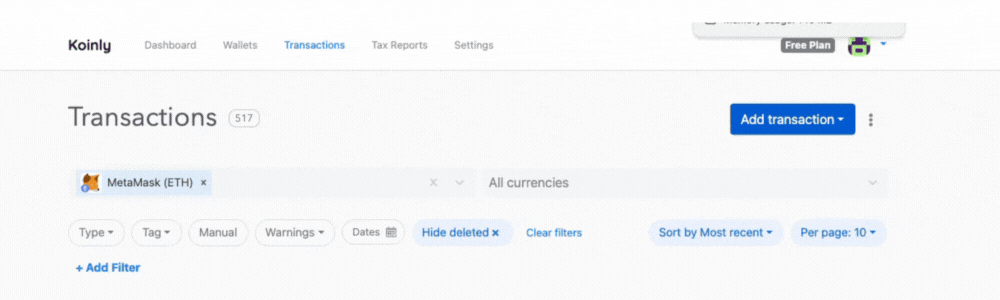
Finally, Koinly (and most other crypto tax platforms) offer customizable tax settings. Why does this matter? Because much of crypto tax is a legal gray area, and rules vary from country to country. Customizable tax settings allow you to work with your accountant to take a more aggressive or more conservative approach to your taxes in those situations, as well as ensure you can check the settings are right for the crypto tax rules where you live.
Customer support
Koinly prides itself on incredible customer support, and it shows with more than 1,500 reviews on Trustpilot with an average 4.8-star rating, as well as a dedicated subreddit, extensive help guides, and free email and live chat support.
Meanwhile, while CoinTracking similarly offers free email and live chat support, their Trustpilot score sits at a much lower 3.3-star average.
Supported Countries
| Koinly | CoinTracking | |
|---|---|---|
| USA IRS Reports | ✔ | ✔ |
| Canada CRA report | ✔ | ✘ |
| UK HMRC Report | ✔ | ✘ |
| Australia ATO report | ✔ | ✘ |
| Sweden Blankett K4 report | ✔ | ✘ |
| France Formulaire 2086 report | ✔ | ✘ |
| Finland Lomake 9 report | ✔ | ✘ |
| Denmark Skattestyrelsen Fortjeneste report | ✔ | ✘ |
| Swiss FTA/ESTV Valuation report | ✔ | ✘ |
Both Koinly and CoinTracking offer several reports for US investors, including IRS Form 8949 and Schedule D, as well as reports for tax filing software like TurboTax and TaxAct.
But Koinly stands out for international investors in Canada, the UK, Australia, Sweden, France, Finland, Denmark, and Switzerland with dedicated reports to make it easy to file with your respective tax office. As well as this, Koinly generates 15 more reports for users globally, including our Complete Tax Report, which includes all the information you could need to file with your tax office.
Meanwhile, CoinTracking does support users internationally - but the reports are generic and not specific to any tax office or filing need.
Conclusion: Koinly wins!
While CoinTracking is a comparable portfolio tracker to Koinly, Koinly stands out as a crypto tax calculator with more integrations, better international support, and a more intuitive interface to make it easier than ever to calculate and report your crypto taxes.




