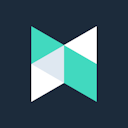How to file your Poloniex taxes with Koinly
How to do your Poloniex taxes with Koinly
Poloniex is a popular global crypto exchange where investors trade millions daily. As well as spot trading, Poloniex offers margin and derivatives trading and earn products. Whatever your Poloniex investments, Koinly can help with your crypto taxes, here's how.
Follow these steps to sync your Poloniex data automatically to Koinly:
- Log in to Poloniex.
- Select your profile icon in the top right corner.
- Select API keys from the top navigation menu.
- Select create API.
- Select unrestricted under IP access restrictions.
- Complete your security verification.
- Copy your API key and API secret and add them to Koinly.
On Koinly:
- Create a free account on Koinly
- Complete onboarding until you get to the Wallets page and find Poloniex in the list
- Select API > Paste the API keys you copied above in the appropriate box
- Hit Import and wait for Koinly to sync your data. This can take a few minutes
- Review your transactions on the Transactions page to ensure everything is tagged correctly and no missing data
- Go to the Tax Reports page to view your tax liability!
Only trades after July 30th, 2021 are provided by this API. For older trades, please use CSV files instead.
- Head over to our help center
- Hit up our discussion boards - we might have already answered your question
- Ask us on social media - we're on Twitter and Reddit
- Contact us on email or live chat
- Got a feature request? Give us feedback on Canny
How are Poloniex transactions taxed?
Crypto tax varies depending on where you live and the specific transactions you've made on Poloniex. Learn more about crypto tax in your country in our crypto tax guides, but generally, you’ll pay either Capital Gains Tax or Income Tax on your crypto.
Capital Gains Tax: Whenever you sell or swap crypto or NFTs on Poloniex make a gain, you’ll likely pay Capital Gains Tax on that gain. This includes PnL from derivatives.
Income Tax: If you earned new tokens on Poloniex, for example through Poloniex Earn, this is generally viewed as additional income and subject to Income Tax upon receipt.
Does Poloniex report to tax offices?
As a large centralized exchange, Poloniex has faced pressure to share data with tax offices. Notably, the IRS issued a John Doe summons to try and compel the exchange to share customer transaction data. Poloniex has since withdrawn operations from the US.
How do I file my Poloniex taxes?
You need to report any capital gains, losses, or income from your Poloniex investments to your tax office and pay any taxes due. This is generally done as part of your annual tax return.
You can calculate this yourself, by identifying each taxable transaction, the kind of tax that applies, and calculating your gains and losses (and any income) - but it's very time-consuming.
This is why most investors opt to use a crypto tax calculator like Koinly. Koinly calculates your tax liability and generates your crypto tax report, ready to file with your tax office.
Your frequently asked questions
Does Poloniex provide tax documents?
No, Poloniex does not issue tax documents to users. It would be very difficult for Poloniex to do this due to the varying crypto tax laws around the world. Instead, you'll need to calculate your Poloniex taxes yourself or use crypto tax software.
How do I get a Poloniex tax report?
The easiest way to get a Poloniex tax report is to connect automatically to crypto tax software using the Poloniex API. Your API will return your transaction data to your crypto tax calculator which can then calculate your Poloniex taxes for you and generate a tax report. If you prefer not to use the API, you can upload CSV files of your Poloniex transaction history to crypto tax software instead by following our instructions above.
Does Poloniex provide financial or end of year statements?
No. Poloniex does not provide financial or end of year statements, but you can export CSV files of your transaction history from Poloniex.
Do I have to pay taxes on Poloniex investments?
Yes. If you have capital gains or income from Poloniex, you'll need to report these to your tax office and pay any taxes due. Not sure how crypto is taxed where you live? Check out our crypto tax guides.
Can I use Poloniex in the US?
No. Poloniex withdrew services for US residents back in 2019. In October 2019, US residents could no longer create Poloniex accounts, and in November 2019 Poloniex halted deposits and trades for US residents with existing accounts. Poloniex emailed US users advising them to withdraw their funds from Poloniex before December 2019.
What countries can use Poloniex?
Poloniex serves crypto investors around the world - but has some notable exclusions including the US and Ontario, Canada. As well as this, some countries may not have access to futures products. See the full list of prohibited countries.
Did Poloniex shut down?
No. Poloniex did not shut down, but the exchange did withdraw services for US residents in 2019. Poloniex remains operational for other crypto investors around the world.
Is Poloniex safe?
Yes. Poloniex is considered a safe crypto exchange, but as with all large crypto exchanges, presents an appealing target for hackers and has previously been targeted. As such, you should always follow best security practices and store any crypto you're not actively trading in a secure hardware wallet.
Does Poloniex have proof of reserves?
Poloniex has not yet released a Merkle Tree Proof of Reserves. However, the exchange did release a statement following the FTX collapse stating that customer assets are always backed at a 1:1 ratio. Read the statement in full.
Does Poloniex have KYC?
Yes, Poloniex has KYC, but the exchange has different verification levels. For level 1, customers need to only verify their email and password, but there are limited daily withdrawals and some other features may be unavailable. See more on the Poloniex verification tiers.