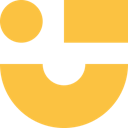How To File Your NiceHash Taxes With Koinly
NiceHash is a leading cryptocurrency platform for mining. Users can sell or buy computing power and support the digital ledger technology revolution. NiceHash also offers an exchange on which to buy, sell and trade cryptocurrencies. Koinly can help you do your NiceHash taxes safely, quickly, and accurately.
Follow these steps to sync your NiceHash data automatically to Koinly:
- Log in to NiceHash.
- Click your profile icon in the top right corner.
- Select my settings from the drop-down menu.
- In the menu on the left, select API keys.
- Copy the organization ID.
- Select create new API key.
- Name your API key, for example, "Koinly".
- Under permissions, you'll need to grant all "view" permissions when creating your API key (See specified checkboxes below).
- Select generate key.
- Enter your password to confirm and select verify.
- Copy your API key and API secret key code. You will not be able to access these again so make sure to store them in a secure place. Paste them into the fields in Koinly.
You'll need to grant all "view" permissions when creating your API key for NiceHash. This includes:
- For wallet permissions, check 'view balance, wallet activities and deposit addresses'.
- For market place permissions, check 'view hashpower orders'.
- For exchange permissions, check 'view exchange orders' and 'view and trade'.
- For mining permissions, check 'view mining data and statistics'.
- For user management and security permissions, check 'view users'.
On Koinly:
- Create a free account on Koinly
- Complete onboarding until you get to the Wallets page and find NiceHash in the list
- Select API > Paste the API keys you copied above in the appropriate box
- Hit Import and wait for Koinly to sync your data. This can take a few minutes
- Review your transactions on the Transactions page to ensure everything is tagged correctly and no missing data
- Go to the Tax Reports page to view your tax liability!
- Head over to our help center
- Hit up our discussion boards - we might have already answered your question
- Ask us on social media - we're on Twitter and Reddit
- Contact us on email or live chat
- Got a feature request? Give us feedback on Canny
Does NiceHash report to the IRS?
It’s not known whether NiceHash reports to the IRS. NiceHash isn’t known to issue 1099 forms, but as one of the largest mining platforms in the world, it’s likely NiceHash have faced pressure from the IRS and other tax offices to share customer data to ensure tax compliance.
Your frequently asked questions
Does NiceHash have tax documents?
No, NiceHash doesn’t provide tax documents. Instead, it provides details about your transaction history which can be used by crypto tax software to calculate and report taxes.
How do I get NiceHash tax documents?
The easiest way to get your NiceHash tax documents is to connect to Koinly, either via API or by uploading a CSV file of your NiceHash transaction history. Koinly can then generate your NiceHash tax documents, ready to file with your tax office.
How do I get NiceHash tax documents?
The easiest way to get your NiceHash tax documents is to connect to Koinly, either via API or by uploading a CSV file of your NiceHash transaction history. Koinly can then generate your NiceHash tax documents, ready to file with your tax office.
Do you get a 1099 from NiceHash?
No, NiceHash doesn't provide tax reports and that includes 1099 tax forms.
Does NiceHash provide financial or end of year statements?
No, NiceHash doesn’t supply a financial statement. However, with your NiceHash transaction history, you can generate a financial statement that is used for tax reporting.
Do I have to pay taxes on NiceHash?
Yes - if you have capital gains or income as a result of your crypto investment activities on NiceHash, you'll need to report these to your tax office and pay taxes on them. For more detailed information about NiceHash taxes, check out our country crypto tax guides.
Are there NiceHash miner taxes?
Generally, if you’re receiving mining rewards on NiceHash, these will be subject to Income Tax upon receipt based on the fair market value in your fiat currency on the day you received them. You’ll also pay Capital Gains Tax when you later dispose of those mining rewards by selling, swapping or spending them.
How to report NiceHash on taxes?
How to report your NiceHash taxes depends on where you live and your transactions, but it’s generally as part of your annual tax return. For example, in the US, you’d report gains & losses from NiceHash on Form 8949 and Schedule D and income from NiceHash on Schedule 1 (Form 1040).