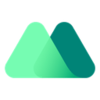How To Do Your MEXC Global Taxes With Koinly
Formerly MXC, MEXC Global is a large crypto exchange, serving crypto investors around the world. The platform suits investors of all experiences, with a huge product range including spot and margin trading, quantitative trading, futures, mining, staking, and ETFs. Whatever your investments, Koinly can help with your MEXC taxes.
Follow these steps to sync your MEXC Global (MXC) data automatically to Koinly:
- Log in to MEXC.
- In the top right corner, select your profile icon.
- From the drop-down menu, select API.
- Under Manage API/Create New API Key, check all the boxes with read permissions. Koinly only needs read-only access.
- Select create.
- Enter your email verification code or 2FA verification code.
- Select confirm.
- Copy your API key (access key) and secret key, and paste them into the fields in Koinly.
On Koinly:
- Create a free account on Koinly
- Complete onboarding until you get to the Wallets page and find MEXC Global (MXC) in the list
- Select API > Paste the API keys you copied above in the appropriate box
- Hit Import and wait for Koinly to sync your data. This can take a few minutes
- Review your transactions on the Transactions page to ensure everything is tagged correctly and no missing data
- Go to the Tax Reports page to view your tax liability!
- This API only gives access to the most recent 7 days of trade history
- Deposits and Withdrawals can be synced only for the last 6 months
- The API does not provide any margin or futures trades
- Head over to our help center
- Hit up our discussion boards - we might have already answered your question
- Ask us on social media - we're on Twitter and Reddit
- Contact us on email or live chat
- Got a feature request? Give us feedback on Canny
How are MEXC transactions taxed?
Crypto tax varies depending on where you live and how your tax office views crypto assets and your investment activities. However, in general, two kinds of tax may apply to your MEXC transactions:
Capital Gains Tax: Whenever you sell or swap crypto on MEXC, you'll pay Capital Gains Tax on any profits. This may also include any realized profit when you close your position in a margin trade or futures contract.
Income Tax: If you're earning new tokens through MEXC Earn products - like staking, mining, or airdrops - then you'll pay Income Tax based on the fair market value of new tokens or coins on the day you receive them, in your fiat currency.
Want to learn more about crypto tax in your country? See our crypto tax guides.
Does MEXC provide tax documents?
No, MEXC does not issue tax documents for users. Instead, users need to download their MEXC transaction history and either calculate their MEXC gains and income themselves or use crypto tax software to do it in a fraction of the time.
How to get your MEXC tax report with Koinly
MEXC and Koinly pair up to become your ultimate MEXC tax tool. You can connect MEXC with Koinly in one of two easy ways. Either use the MEXC API to connect to Koinly automatically and fetch your transaction data, or export a CSV of your MEXC transaction history and upload that to Koinly instead.
Once connected, Koinly will calculate your MEXC taxes based on your location and generate your crypto tax report, all within 20 minutes. All you’ll need to do at tax time is download the crypto tax report you need from Koinly and file it with your tax authority.
Does MEXC report to the IRS?
As a large centralized crypto exchange operating in the US and many other countries, it's highly likely that MEXC Global has faced pressure from tax offices around the world to share customer data to ensure tax compliance. However, MEXC is no longer available to US investors due to the regulatory environment, so it's unlikely that MEXC reports to the IRS.
Your frequently asked questions
Is MEXC available in the US?
MEXC has withdrawn services to US investors due to the regulatory environment.
Is MEXC safe to use?
MEXC offers security measures such as multi-sig, email verification, mobile verification, google authenticator, anti-phishing code, and anti-DDOS.
Has MEXC ever been hacked?
No, To date, MEXC has not experienced a crypto hack.
Will MEXC refund me if I'm hacked?
MEXC’s has an Investor Protector Fund that would protect users against technical abnormalities that result in a hack.
Do you own your own keys on MEXC?
No, MEXC is a centralized exchange, so you would not own your keys on MEXC.
Can MEXC freeze accounts?
Yes, like most exchanges, MEXC reserves the right to freeze accounts should law enforcement require them to do so.
How many cryptocurrencies are on MEXC?
There are currently 1455 different coins available to trade on MEXC.
Does MEXC have a mobile app?
Yes. The MEXC app is currently available for iOS, Android, and Windows.
What fees will I pay on MEXC?
MEXC offers a fixed trading fee of 0.2% for makers and takers and also offer a tiered system for other products, such as futures.
Are there any deposit and withdrawal limits on MEXC?
MEXC doesn’t have any limitations in place when it comes to minimum deposits, but they have implemented some restrictions on withdrawals. Unverified accounts can only withdraw 5 BTC per day, while verified accounts can take 50 BTC per day.
Does MEXC have KYC?
Yes - but the KYC requirements are straightforward and you can access some products without it.