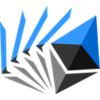How to Connect EtherDelta with Koinly
EtherDelta is a decentralized crypto exchange where investors can trade ETH and ERC-20 tokens. We all know DeFi taxes can get tricky - but not with Koinly. All you need is your EtherDelta CSV file. Here's how.
CSV
Follow these steps to download your EtherDelta data:
- Go to https://deltabalances.github.io/.
- In the left-side menu, select "Exchange History".
- Select "EtherDelta - ForkDelta".
- In the drop down menu under "Operation Types", select "Trades + Funds"
- Under date range, select month and choose a month from the drop down menu.
- Under export trades, select Default V2 (CSV) as format. Export this file.
- Under export funds (deposit/withdraw), select Default (CSV) as format. Export this file.
- Repeat steps 5 to 7 for all months you were trading in. This should cover your entire transaction history, however long you've been using EtherDelta. This means you may need multiple CSV files to upload to Koinly.
On Koinly:
- Create a free account on Koinly
- Complete onboarding until you get to the Wallets page and find EtherDelta in the list
- Click on it and select "File import" in the import options screen
- Upload the files you downloaded from EtherDelta (one at a time) and click on Import
- Review your transactions on the Transactions page to ensure everything is tagged correctly and no missing data
- Go to the Tax Reports page to view your tax liability!
Having trouble connecting EtherDelta with Koinly?
- Head over to our help center
- Hit up our discussion boards - we might have already answered your question
- Ask us on social media - we're on Twitter and Reddit
- Contact us on email or live chat
- Got a feature request? Give us feedback on Canny