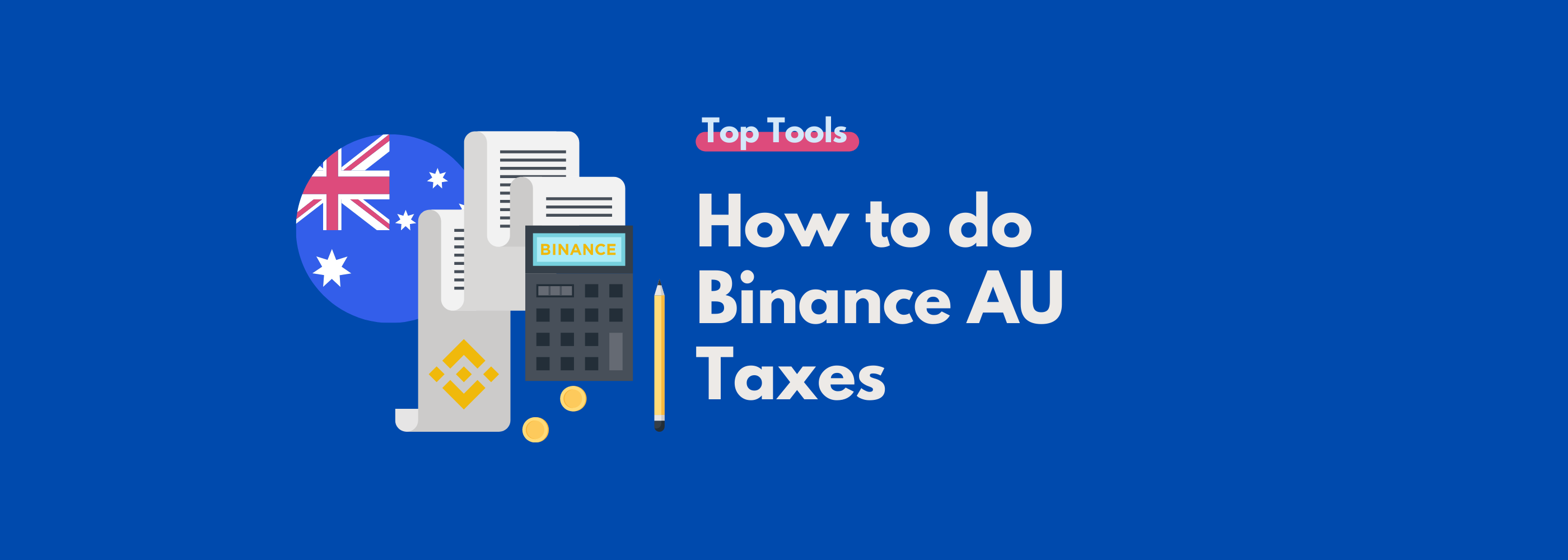How to Get a Binance Tax Report for the ATO
Need a Binance tax report to file with the ATO by the 31st of October? Our Binance Australia tax guide has everything you need to know about calculating your Binance taxes and filing your Binance tax report with the ATO. Here’s how.
How to prepare a Binance tax report
The ATO has made it clear that whichever crypto exchange, wallet, or blockchain you’re using - whether that’s Binance Australia or any other popular Australian crypto exchange - you need to declare your crypto taxes in Australia. Calculating and reporting your Binance taxes to the ATO can be tricky - but not if you use a Binance tax calculator.
To avoid being stung for tax evasion, you'll need a Binance tax report. The first step is to retrieve your Binance transaction history.
How to download and export Binance AU transaction history
There are two ways you can get your Binance AU transaction history and one is easier than the other. Here’s how.
Use the Binance API to connect to crypto tax software. Your chosen tax app will use API to return your transaction data automatically, calculate your Binance taxes, and generate your Binance tax report. See how Koinly connects with Binance.
Export a CSV file of your Binance transaction history. Rather do it yourself? Get a CSV file of your Binance AU transaction history and calculate your crypto taxes yourself (or upload it to a crypto tax app).
Does Binance provide a tax report?
No. Binance does not supply a tax report to file with the ATO. But Binance Australia works great with crypto tax apps like Koinly, which can generate an ATO-compliant tax report in no time at all.
Does Binance supply a financial statement?
No, Binance AU doesn’t supply a financial statement. But you can use your Binance transaction history as a financial statement instead. You can export up to 1 year of transaction data at a time.
How to generate a Binance tax report for the ATO
You can get an ATO-compliant Binance tax report in one of two ways - DIY or with crypto tax software. Here’s how.
If you’re doing it yourself, you’ll need to start by downloading your Binance AU transaction history. Next, identify each taxable transaction and the type of tax that applies according to the ATO crypto tax guidance. Then identify your cost basis, subsequent capital gains or losses, and the fair market value of any crypto income in AUD on the day you received it.
Quite a bit of work - which is why we recommend using crypto tax software (like Koinly!).
All you need to do if you’re using a Binance tax calculator is connect to Binance via API or upload a CSV file of your Binance transaction history. Your tax calculator will be able to identify your taxable transactions (and the type of tax that applies), your cost basis, your short and long-term capital gains and losses, and the fair market value of any crypto income in AUD on the day you received it. All this info is generated into one, ATO-compliant Binance tax report, ready to file when you are.
Binance CSV export
Getting your Binance AU CSV file is easy. Just log into Binance and hover over wallet in the top right corner, then select transaction history from the drop-down menu, then generate all statements. You'll need to pick a date range (maximum 12 months), then generate.
If you’re uploading your CSV file to a crypto tax app, you’ll need to export your complete Binance Australia transaction history. This means you may need to download multiple CSV files to cover however long you’ve had your Binance Australia account. This lets your crypto tax calculate identify your cost basis and calculate your short and long-term capital gains and losses correctly.
Binance Australia tax API
The Binance Australia tax API makes getting your Binance transaction history even easier. Just log into Binance Australia and hover over your profile icon in the top right corner, then select API management, then create a tax report API. Once you’ve got it, simply copy and paste your API key and secret into your chosen crypto tax software.
Does Binance provide an end-of-year statement?
Binance Australia doesn’t provide users with an end-of-year statement - but you can create one by exporting your Binance transaction history. Just select the financial year you’re reporting on when picking your date range (i.e. July the 1st to June the 6th).
Does Binance Australia require KYC?
Yes. Binance Australia is registered with AUSTRAC. To comply with AUSTRAC regulations, Binance Australia must have KYC verification for users.
Does Binance report to the ATO?
Yes. Binance Australia is an AUSTRAC-registered exchange and may share KYC data with the ATO to ensure tax compliance.
Koinly is a Binance tax calculator & reporting tool
If you’ve been wondering if Koinly is a Binance tax calculator tool, the answer is - yes!
Not only can Koinly import Binance transaction history, but Koinly can also calculate your Binance Australia taxes and generate an ATO-compliant tax report.
As a Binance tax calculator, Koinly is able to do a bunch of impressive tasks that save you time and can even save you from paying too much in tax:
Koinly will import all your Binance transaction data via API or through your CSV file upload.
Koinly will then identify your taxable transactions on Binance, as well as the type of tax that applies according to the ATO crypto tax rules.
Koinly will identify your cost basis, and calculate your short and long-term capital gains and losses and the fair market value of any crypto income in AUD on the day you receive it.
Finally, Koinly generates your Binance tax report, ready to download and use to file your tax return with the ATO.