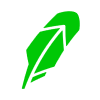How To File Your Robinhood Crypto Taxes With Koinly
Robinhood has added crypto wallets to its platform so that users can spend and trade their coins, whether it be Bitcoin or altcoins like Ethereum. One of the advantages Robinhood holds over other centralized exchanges like Binance and Gemini, is that it does not charge fees. This is likely because Robinhood is not a traditional crypto company - it made its name trading stocks. Up until 2022, you couldn't move your crypto on or off the Robinhood crypto exchange - however, Robinhood is now rolling out this option for users. Whatever your investments - doing your Robinhood crypto taxes with Koinly is easy.
Follow these steps to download your Robinhood data:
Robinhood does not provide a downloadable transaction history.
In order to import Robinhood transactions to Koinly, you will need to enter them manually, create a custom CSV file, or use a data scraping application to scrape the data from Robinhood.
We have a written guide about using Robinhood with Koinly.
See here: How to use Koinly with Robinhood
On Koinly:
- Create a free account on Koinly
- Complete onboarding until you get to the Wallets page and find Robinhood in the list
- Click on it and select "File import" in the import options screen
- Upload the files you downloaded from Robinhood (one at a time) and click on Import
- Review your transactions on the Transactions page to ensure everything is tagged correctly and no missing data
- Go to the Tax Reports page to view your tax liability!
- Head over to our help center
- Hit up our discussion boards - we might have already answered your question
- Ask us on social media - we're on Twitter and Reddit
- Contact us on email or live chat
- Got a feature request? Give us feedback on Canny
Does Robinhood report crypto to the IRS?
Yes. Robinhood reports crypto to the IRS.
Anytime you're issued with a 1099-B (or any 1099 form), the IRS gets a copy too. Any user who sells crypto on the Robinhood platform will be issued a 1099-B form and the IRS will get the same form. This is why it's so important to report your crypto taxes accurately. You may receive more than one 1099 form from Robinhood if you're investing in properties other than crypto, like Robinhood securities. You'll be able to see any 1099 forms Robinhood has issued you in the tax documents section within your account.
How to file Robinhood taxes
You need to report any gains, losses, or income from your Robinhood crypto investments to the IRS as part of your annual tax return, before the April deadline. You'll report crypto gains and losses using Form 8949 & Schedule D, and additional income from crypto in Schedule 1 or Schedule C depending on your employment status. You may also use your Robinhood 1099-B form to report your crypto to the IRS, provided it is accurate.
Let's dive in...
How to report Robinhood on taxes
Robinhood works differently than most crypto exchanges - so you've got a couple of options for reporting your Robinhood taxes to the IRS:
You may be able to use your Consolidated 1099-B Form from Robinhood to file your Robinhood taxes. A word of warning though - often 1099-B forms don't work for crypto exchanges as they're unable to track the cost basis and disposals of deposited and withdrawn crypto assets. As of this year, Robinhood is no exception to this rule as you can now transfer crypto assets on and off the platform. This said, if you've kept your crypto on Robinhood and not moved it from or to other exchanges, your 1099-B form should be accurate for tax reporting purposes and you could report your Robinhood crypto taxes separately from your other crypto taxes for ease.
Alternatively, you can add your Robinhood transaction history to Koinly. Currently, Robinhood doesn't actually give users a means to export their transaction history as a CSV file, but you can create a custom CSV file of your Robinhood transaction history and upload it to Koinly - see more in our Robinhood help guide. If you pick this option, do not use your Robinhood 1099-B form for tax reporting.
If you have other investments, like stocks, on the Robinhood platform, you may receive other 1099 tax documents from Robinhood. You should report these investments to the IRS as required as well. You can find out more about how to access these tax documents on Robinhood.
Your frequently asked questions
When does Robinhood send 1099?
If you're going to receive a 1099 form from Robinhood, these will be issued in mid-February for the preceding tax year. You can find them in the tax documents section of your Robinhood account.
Does Robinhood provide a crypto statement?
Yes. Robinhood Crypto provides users who sold crypto with a Consolidated Form 1099-B. This tax report includes all your disposals of crypto within the Robinhood platform. You can find this under Tax Documents within your Robinhood account.
Does Robinhood supply a financial statement?
Yes. You can download financial statements from your Robinhood account. Just log in to your account and select the account icon in the bottom right corner, then statements and history, then account statements. You can then generate monthly financial statements. Alternatively, head to the tax documents page to download an annual tax form. 1099 forms are generally available from January to February.
What happens if you don't file Robinhood taxes?
The IRS doesn't look kindly on tax evaders - you'll face both fines and potentially jail time. Plus, the IRS already knows about your Robinhood transactions as they'll receive a copy of your 1099 form from Robinhood.
Does Robinhood send tax forms?
Yes. Robinhood issues users with a variety of tax forms depending on their investments on the platform.
Do you have to report Robinhood on taxes?
Yes. You need to report any gains, losses, or income from your Robinhood investments as part of your annual tax return with the IRS by April 15.
Does Robinhood have proof of reserves?
Robinhood has not released proof of reserves yet. In the wake of other major American-based crypto exchanges like FTX US collapsing, this may well change soon.
What Robinhood tax documents are there?
Depending on your investments on Robinhood, you may receive:
- Form 1099-R
- Consolidated 1099-B
- Form 480.6
- Form 1042-S
- Form 5498